# SCREEN TO ADVANCE 1 Sierra splash screen Press x to skip 2 Farsight splash screen Press x to skip 3 Opening movie credits Press x to skip 4 Loading screen Wait. 5 Load successful notification Press x to continue 6 Main Menu Press x for Single Player 7 Single Player Press x for Movie Scenarios 8 Movie Scenarios Press x for Continue 9 Level Select Press x to Select current level 10 Continue Scenario Press x to Continue current level 11 Intro to level text w/ quote from movie Press x to continue 12 Scene from movie Press x to skip 13 Briefing w/ quote from movie Press x to continue 14 Goals Press x to continue 15 Autosave Wait.
Having the option to "Continue" in menus, pre-selected when save data is detected, is a perfect way to get players quickly back in the game.
Scarface deftly uses this feature to streamline the process down to a mere 15 steps.
Scarface Does Not Want You to Play
Subscribe to:
Post Comments (Atom)
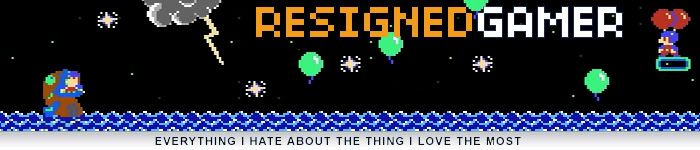










0 comments:
Post a Comment